As nurses, we all know that every shift brings its own challenges and surprises. However, sometimes we’re lucky enough to get the same patients we had the previous shift. While this familiarity is helpful, if we’ve already disposed of our nurse report sheet or brain sheet, we’ll have to rewrite all the notes & tidbits we worked hard to collect. It’s almost like losing your brain in the middle of your shift!
Even if you still have your nurse report sheet from the last shift, it’ll soon get messy and cluttered as you add on new details. Wouldn’t it be a relief if you could pick up exactly where you left off with returning patients? That’s exactly what NurseBrain offers with our innovative Patient Reactivation Feature. Let’s dive into how this feature is a game-changer in patient care continuity.
Say Goodbye to Starting From Scratch
Imagine this: A patient you cared for a day or two ago is reassigned to you. Typically, you’d run to your locker or dig through your clipboard to see if you still had your an old report sheet with that patient’s information or spend time on the patient’s chart re-familiarizing yourself with their history, previous care and conditions. But with NurseBrain, it’s like welcoming an old friend back. With just a couple of taps, you can reactivate the patient’s profile, instantly bringing up their past records, care plans, and your previous notes.
Why is This Feature a Breakthrough?
- Familiarity Breeds Efficiency: Reactivating a patient’s profile means you’re not starting from ground zero. You already know their history, preferences, and needs, allowing for a more personalized and efficient approach to care.
- Time-Saving: Nurses are always racing against the clock. By reactivating past patient profiles, you save precious time that would otherwise be spent on gathering and re-entering information.
- Consistency in Care: Consistent information leads to consistent care. This feature ensures that any important details from previous admissions are not overlooked, maintaining a high standard of care.
- Reduced Stress and Cognitive Load: Juggling numerous patients is mentally taxing. The ease of reactivating patient profiles lightens your cognitive load, allowing you to focus more on the present care needs rather than on administrative tasks.
How Does It Work?
NurseBrain’s Patient Reactivation Feature is intuitively designed. In the in-app clipboard, on the top left corner of the screen, tap the sorting icon to view a list of deactivated patients. Select the patient you want and tap the “reactivate” button. And voila! All the info you need to give you a head start to your shift. If you need to make changes to your reactivated patient, simply tap the “edit” button, update the appropriate fields and tap “save.” It’s that simple.
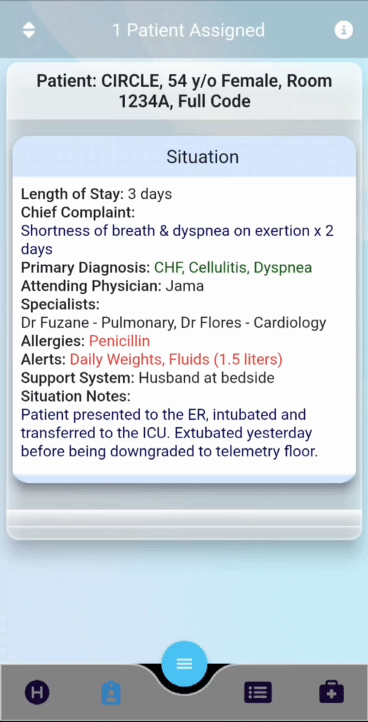
Empowering Nurses with Smart Technology
This feature is more than just a convenience; it’s a testament to how smart technology can empower nurses. By simplifying the information gathering process, it allows you to dedicate more time to what you do best – caring for your patients.
Conclusion
NurseBrain’s Patient Reactivation Feature is a step forward in making nursing more about care and less about paperwork. It’s a recognition of the importance of continuity in patient care and the valuable time of nurses.
Your Feedback Matters
At NurseBrain, we understand that the best insights come from you, the nurses who are in the trenches every day. We encourage you to share your experiences and suggestions on how we can make this feature even more tailored to your needs.